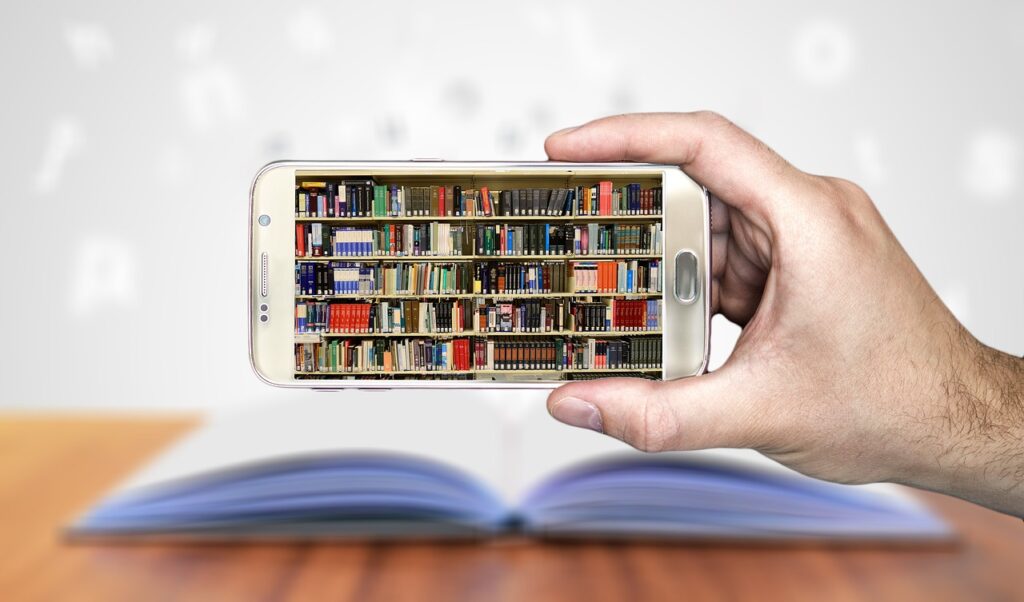The online catalogue allows you to search for library items such as books, CDs and DVDs. You can request items to be delivered to a library of your choice.
How it works
- Go to clarelibraries.ie
- Click on Search Library Catalogue for Clare libraries or Libraries Ireland Catalogue to search all public libraries in Ireland.
- Click the box marked What would you like to find? And enter the keyword, subject, title or author name of the item you are looking for. The more generic your search the broader the results.
- You may also be able to refine your search by clicking Full catalogue and choosing a category from the drop-down menu.
- You can also use Advanced Search for a more specific search. Here you can choose from many options including item type, location, language, etc.
- Click on the item title for more details.
- If you want to see where the item is located click on Availability by location.
- Click Place reservation to request the item.
- You must then sign in using your library card and PIN to place the reservation.
- Once the item has arrived at your requested library you will be notified either by email, SMS or telephone.